Wednesday, November 11, 2009
Ultra High Definition
I haven't even gotten an HD television yet, and already they're working on UHD. The machine keeps rolling.
Saturday, October 17, 2009
Hailing a Cab through Twitter.
This sounds fun and futuristic: http://www.triplepundit.com/2009/10/a-smart-use-of-twitter-hailing-a-green-taxi-in-london/
Labels:
Just Plain Goofy
Thursday, October 1, 2009
Google Wave Launches
Google Wave Launched today, but it's only available via invite. If someone could help out, just email at truperior@gmail.com.
Tuesday, September 15, 2009
ITunes Genius Mixes
If you haven't downloaded the new ITunes, you should get it just for the Genius Mixes. It takes the Genius service and makes it better. Instead of getting a playlist of 25 to 100 songs based off of one song, you get a nonstop playlist for all the genres that are prevalent on your Itunes.

I like a lot of Rock music, so out of the 12 playlists they make: Nu Metal, Hip Hop, Metal, Alternative Rock, Pop, Rock, R & B, Rock 2, Rock 3, Hard Rock, Electronica, and Soundtracks.
I love shuffle play, and I love playlists. ITunes 7 was completely useless to me...except for the Genius Mix

I like a lot of Rock music, so out of the 12 playlists they make: Nu Metal, Hip Hop, Metal, Alternative Rock, Pop, Rock, R & B, Rock 2, Rock 3, Hard Rock, Electronica, and Soundtracks.
I love shuffle play, and I love playlists. ITunes 7 was completely useless to me...except for the Genius Mix
Labels:
Genius Playlists,
ITunes,
Music
Thursday, August 20, 2009
Google Translator
Don't let the language barrier hold you back. With Google Translator you can translate phrases website and documents easy as pie. Try it out.
link: http://translate.google.com/translate_t#
link: http://translate.google.com/translate_t#
Labels:
Google Translator
Sunday, August 16, 2009
Gmail Becomes 3rd Largest Email Provider
It's being reported that Gmail has surpassed AOL and moved into third place among email providers behind Windows Live Hotmail and Yahoo. Yahoo, the email leader has 106 millions users, Hotmail has 47 million while Google has a small by comparison 37 million.
Google surpassed longtime industry powerhouse AOL who has 36.4 million users to make it the number 4 email service. This is another bad break from AOL who after years of offering pay email finally made their service free. This could have been a big deal 5 years ago when so many people kept AOL just because they found the AOL software so easy to use. Now no one cares about downloading AOL's program because it's a waste of time and all of that stuff can be done simply by going on the web.
While Yahoo and Hotmail do need to innovate their service, they are the incumbent and people are comfortable with them. If you have been using the same email for years and years, changing it would be similar to changing your phone number. Someone who you may not have talked to forever would lose their ability to get in contact with you if you left your old email address for a new Gmail address.
One of the best reasons for someone to sign up for email with another service is synergy with another service. While this is a gross generalization, a lot of email is all the same. I personally keep my Yahoo email because I need a Yahoo account when I play fantasy football with my friends every fall. Google is always going to have people because of their iGoogle page, documents, and RSS reader. Hotmail has synergy with Windows Messenger, a popular instant message service for a lot of international people, and Xbox Live subscribers.
While this is good news for Google, if Google ever wants to be the #1 email service out there they have to come out with something revolutionary to up their users anywhere close to Yahoo. Perhaps Google Wave could be that spark.
Source: http://www.techcrunch.com/2009/08/14/gmail-nudges-past-aol-email-in-the-us-to-take-no-3-spot/
Google surpassed longtime industry powerhouse AOL who has 36.4 million users to make it the number 4 email service. This is another bad break from AOL who after years of offering pay email finally made their service free. This could have been a big deal 5 years ago when so many people kept AOL just because they found the AOL software so easy to use. Now no one cares about downloading AOL's program because it's a waste of time and all of that stuff can be done simply by going on the web.
While Yahoo and Hotmail do need to innovate their service, they are the incumbent and people are comfortable with them. If you have been using the same email for years and years, changing it would be similar to changing your phone number. Someone who you may not have talked to forever would lose their ability to get in contact with you if you left your old email address for a new Gmail address.
One of the best reasons for someone to sign up for email with another service is synergy with another service. While this is a gross generalization, a lot of email is all the same. I personally keep my Yahoo email because I need a Yahoo account when I play fantasy football with my friends every fall. Google is always going to have people because of their iGoogle page, documents, and RSS reader. Hotmail has synergy with Windows Messenger, a popular instant message service for a lot of international people, and Xbox Live subscribers.
While this is good news for Google, if Google ever wants to be the #1 email service out there they have to come out with something revolutionary to up their users anywhere close to Yahoo. Perhaps Google Wave could be that spark.
Source: http://www.techcrunch.com/2009/08/14/gmail-nudges-past-aol-email-in-the-us-to-take-no-3-spot/
Saturday, August 15, 2009
Google Wave Update
Souce: http://tech.slashdot.org/story/09/08/15/2347257/Google-Wave-Preview-Opens-Up-On-Sept-30th?from=rss
Labels:
Google Wave
Wednesday, August 12, 2009
iGoogle trying to have their own Facespace
iGoogle, Google's popular "do everything" destination site is trying to up their social networking game by adding in the ability to comment on items such as pictures, videos, and news articles. They are also allowing status updates and play games against each other ala Yahoo Games. The ability to comment on articles was already implemented on the Google Reader site, but adding it to iGoogle will be a great step because if it takes off, it's just going to turn more people into Gmail users, and will keep Google on top of the computing world. As reported previously Myspace was starting their own email service, so Google needed to get involved in social networking to compete as a multifaceted internet service. I have yet to see some of these features yet, but I'm looking forward to a nice game of Scrabble.
Source: http://gigaom.com/2009/08/12/igoogle-finally-goes-social/
Source: http://gigaom.com/2009/08/12/igoogle-finally-goes-social/
Labels:
Google,
iGoogle,
Social Networking
Tuesday, August 4, 2009
The Speed to Browse

One of the most frustrating things to do in life is wait. They say patience is a virtue, but I have a cliche of my own: why wait? Your web browser, as one of the most important applications of a computer shouldn't keep you waiting too long. After studying all of the web browsers that I saw available on the market the one thing I did not take into account was the load up times of browsers. Google Chrome loads up really fast. My Flock browser, not so much. Instead of going by the overall vibe, I decided to take out my iPod Touch's trusty stopwatch feature and load each browser up individually to find out how long each one takes. To make things fair since I haven't used some of these browsers since I wrote the article, I have loaded each of them up to get them refreshed. For each individual start up, I shall restart my computer to give it time to get the juices flowing. Also to keep things fair I made the start up page for all browsers iGoogle and I counted a start up as a browser is open and I can start to use it. Let's see how this goes:
Apple Safari: 1:01.7
Mozilla Firefox: 46.4
Flock: 40.2
Opera: 36.6
Google Chrome: 29.1
Microsoft Internet Explorer: 27.3
AOL Explorer: 10.3
To say that I was shocked by AOL Explorer is a gross understatement. I swore Chrome would run away with this. To be fair I use Flock and Firefox a little bit more than most, so I have more add-ons loaded into them. Microsoft IE also has a good amount of add-ons but it still loaded up very quickly. Safari and Opera opened the browser window very quickly but it took a ton of time for the actual web page to become available.
I almost feel guilty being so rough on AOL Explorer when I reviewed it before. Sometimes when I need to check out a web page quick, I would open Google Chrome while I'm waiting for Flock to open. Now I'll be giving Explorer more of that opportunity. 10.3 seconds is great. Maybe AOL should make a music player so I don't have to wait 5 minutes for Itunes to load up anymore.
Labels:
Original Articles,
Web Browsers
Thursday, July 30, 2009
Myspace producing their own email service
TechCrunch is reporting that Myspace has it's own email service which will be integrated with users person Myspace page. I think this is a great idea because as reported Myspace has 130 million users which will convert as 130 million email users. Another major plus is that it will make Myspace more relevant in social networking. As I always preach, computer services are based on public perception, and changing that perception requires something drastic that will slingshot you into first place. Myspace mail could be great because your mail would let connect with your Myspace friends and your non-Myspace friends. Better yet, it could convert some non-Myspace users into new users. It's in beta testing now, so go ahead and take a peak
Source: http://www.techcrunch.com/2009/07/30/the-new-myspace-mail-quietly-emerges-as-a-big-time-email-competitor/
Source: http://www.techcrunch.com/2009/07/30/the-new-myspace-mail-quietly-emerges-as-a-big-time-email-competitor/
Blogged with the Flock Browser
Wednesday, July 29, 2009
Microsoft and Yahoo Team Up
It's being reported that Microsoft and Yahoo are teaming up to try to take down Google's dominance of the search engine world. Google makes billions a year in advertising which all stems from those little boxes on the side of almost every web search that you do through Google. Yahoo, once the giant in web search is so far behind that they needed some sort of spark. As I've reported in the past, it's not necessarily the quality of the product, but the public perception. Bing will be powering Yahoo, and while I think Bing is great, it's going to take something more than this announcement to change people's habits of just typing in Google.com every time they want to do a search.
I have mentioned before that Google's biggest advantage to me is more than just a web search engine. They have the iGoogle page, the desktop app, a documents web page, a RSS reader. I can't tell you the last time I've even typed in Google.com in order to search for something. Google has made it where I can search for stuff on their site without ever going on their main site. If Microsoft or Yahoo want to be #1 they have to understand that the search engine is just a small part of the equation.
Some Information provided by: http://www.nytimes.com/2009/07/30/technology/companies/30soft.html?_r=1&hp
I have mentioned before that Google's biggest advantage to me is more than just a web search engine. They have the iGoogle page, the desktop app, a documents web page, a RSS reader. I can't tell you the last time I've even typed in Google.com in order to search for something. Google has made it where I can search for stuff on their site without ever going on their main site. If Microsoft or Yahoo want to be #1 they have to understand that the search engine is just a small part of the equation.
Some Information provided by: http://www.nytimes.com/2009/07/30/technology/companies/30soft.html?_r=1&hp
Blogged with the Flock Browser
Tuesday, July 28, 2009
Firefox 4 Due Later This Year
Microsoft has Internet Explorer
Apple has Safari
Google has Chrome
Three computer giants. Three web browsers. When companies this huge with resources beyond our imaginations, it's hard to get motivated to compete, but Mozilla has been doing that for the last four years, and there is a lot of buzz building for their newest version of their Firefox web browser. Firefox 4 is rumored to be out later this year. Firefox boasts an open source experience which allows tons of customization.
While not much is known about the new version of Firefox, some screenshots show that they are taking a page from Chrome and they're really cleaning up their layout. Some people like a lot of buttons and gadgets on their web browser. Some people just want it really simple and not too cluttered. It's internet fung shui.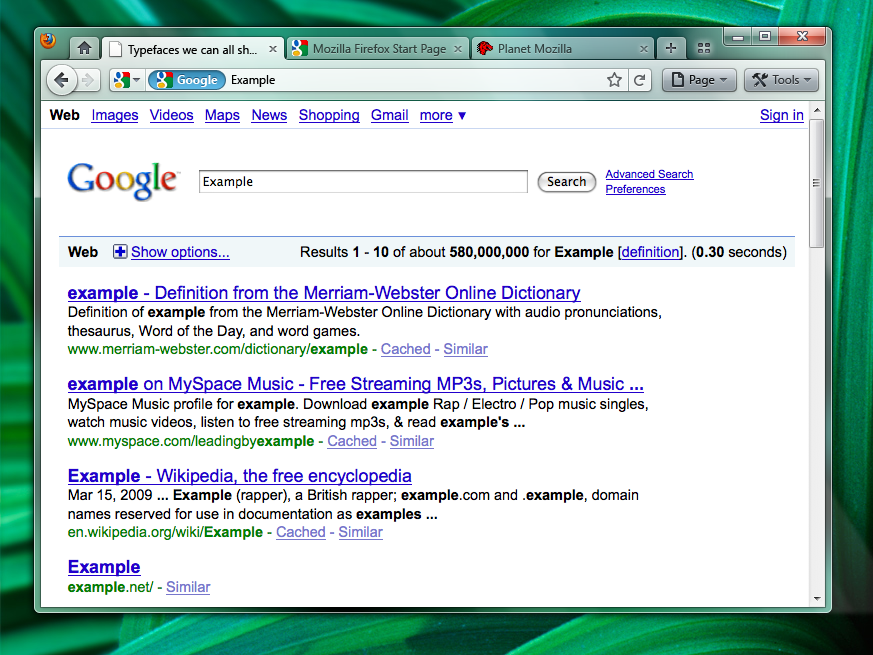
I'll report more information as it becomes available but you can already see how much simpler this browser looks compared to other ones on the market
Source: https://wiki.mozilla.org/Firefox/4.0_Windows_Theme_Mockups
Apple has Safari
Google has Chrome
Three computer giants. Three web browsers. When companies this huge with resources beyond our imaginations, it's hard to get motivated to compete, but Mozilla has been doing that for the last four years, and there is a lot of buzz building for their newest version of their Firefox web browser. Firefox 4 is rumored to be out later this year. Firefox boasts an open source experience which allows tons of customization.
While not much is known about the new version of Firefox, some screenshots show that they are taking a page from Chrome and they're really cleaning up their layout. Some people like a lot of buttons and gadgets on their web browser. Some people just want it really simple and not too cluttered. It's internet fung shui.
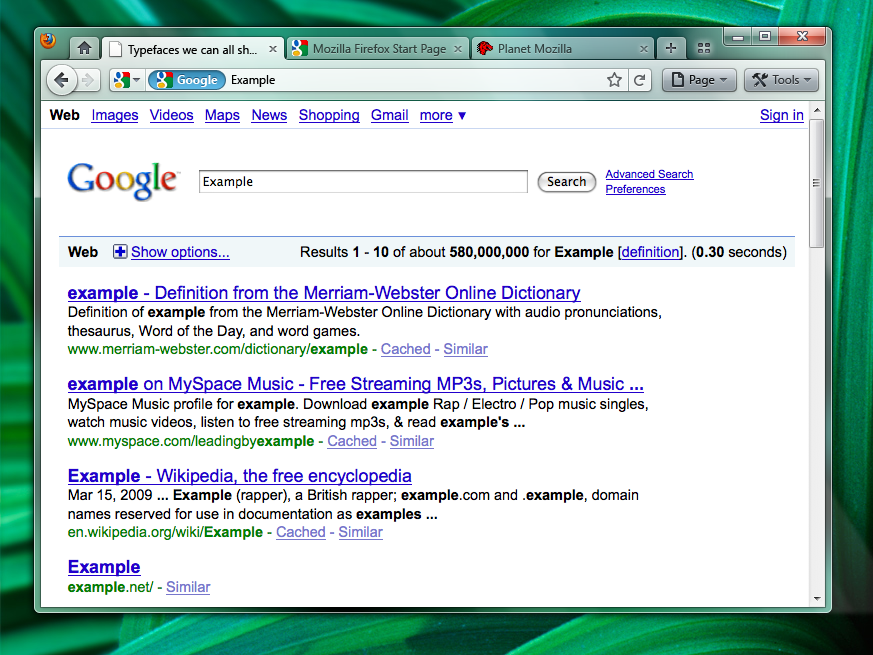
I'll report more information as it becomes available but you can already see how much simpler this browser looks compared to other ones on the market
Source: https://wiki.mozilla.org/Firefox/4.0_Windows_Theme_Mockups
Blogged with the Flock Browser
Wednesday, July 22, 2009
The Next Big Timekiller
Don't you hate when it's 1AM and instead of going to bed, you're searching the internet for fun things to do. Don't you hate when instead of doing fun things on the internet, you are looking and failing, thus making your night even more pointless. Let's be honest, procrastinating is a personality trait, so if you're going to procrastinate and waste time, you might as well enjoy it. StumbleUpon keeps that in mind by providing a random website based off a listing of your criteria. After making a username and giving all the appropriate information, you are then allowed to chose from a list of interests that will help decide which sites you are sent.
After that is taken care of the magic begins. All you do is just keep clicking on the "Stumble" button until you find something you like. It's a lot of fun. I found this really fun websites that allows you to create chords on a guitar and see how it would sound if you strum it. I also found a website that has a listing of free online books to read. That has to come in handy during these tough economic times.

Other features include a toolbar which I declined to download since I had the way they clutter your web browser. You can also share articles via email, make new friends or connect with current friends. This has some social networking opportunities because you can see everyone's favorite sites, and are given a compatibility rating. Since I am new it is too early to tell, but it's a great way to find people with similar interests.

So far I like what I see as this site is required for anyone who loves all of the knowledge and entertainment that the internet can bring. After all, It's free.

http://www.stumbleupon.com

After that is taken care of the magic begins. All you do is just keep clicking on the "Stumble" button until you find something you like. It's a lot of fun. I found this really fun websites that allows you to create chords on a guitar and see how it would sound if you strum it. I also found a website that has a listing of free online books to read. That has to come in handy during these tough economic times.

Other features include a toolbar which I declined to download since I had the way they clutter your web browser. You can also share articles via email, make new friends or connect with current friends. This has some social networking opportunities because you can see everyone's favorite sites, and are given a compatibility rating. Since I am new it is too early to tell, but it's a great way to find people with similar interests.


So far I like what I see as this site is required for anyone who loves all of the knowledge and entertainment that the internet can bring. After all, It's free.

http://www.stumbleupon.com
Blogged with the Flock Browser
Labels:
StumbleUpon
Tuesday, July 21, 2009
New Yahoo Page
 The New York Times is reporting that tomorrow Yahoo will get an updated home page. I just have to say that it's way past due. I know it's easier said than done, but after Google takes their whole specialty and upgrades it, you have follow suit. Yahoo needs to do this bad because I can't think of the last time I decided to look something up on Yahoo. They'll still have the same problem that Bing will have, convincing and/or reminding the general public that they have a viable web search engine.
The New York Times is reporting that tomorrow Yahoo will get an updated home page. I just have to say that it's way past due. I know it's easier said than done, but after Google takes their whole specialty and upgrades it, you have follow suit. Yahoo needs to do this bad because I can't think of the last time I decided to look something up on Yahoo. They'll still have the same problem that Bing will have, convincing and/or reminding the general public that they have a viable web search engine.http://bits.blogs.nytimes.com/2009/07/20/yahoo-is-revamping-its-home-page/
Blogged with the Flock Browser
Labels:
SearchEngines,
Yahoo
Monday, July 20, 2009
TweetDeck
Here we are with Twitter battling for social networking supremacy against Facebook, but here's a program that helps them call a small truce. It's called TweetDeck. It's a free app that you can download on your computer or iPhone and it helps you keep track your Twitter and Facebook status updates as they come in.  While someone who logs onto Facebook or Twitter once a week may not care, there are people who are a little more dedicated. This program works great for sending out staus messages as you can send out updates simultaneously from both services. Also, you have the option of customizing your TweetDeck into any color scheme that you desire. I happen to be partial to red.
While someone who logs onto Facebook or Twitter once a week may not care, there are people who are a little more dedicated. This program works great for sending out staus messages as you can send out updates simultaneously from both services. Also, you have the option of customizing your TweetDeck into any color scheme that you desire. I happen to be partial to red.
Most people are finding Twitter as a great resource for trending topics, and TweetDeck keeps that in mind for you. You can create a box for any search that you want and TweetDeck will update you whenever someone Tweets about it.
As a warning, if you put up a really popular topic, then you might be getting Tweet updates all day. It could get a little overbearing.
Other than that, you can manage multiple Twitter accounts, but I don't think I'm ready for more than one. My only two negatives about TweetDeck is that you cannot reply to your friend's Facebook status messages, and you cannot change the size of the collumns. I would love to have a billion searches going on Tweet Deck at once, but I would have to scroll back and forth which is tedious. Nevertheless, if you have Twitter and Facebook (and are checking them all day) TweetDeck is worth a look as it's free.
http://www.tweetdeck.com
 While someone who logs onto Facebook or Twitter once a week may not care, there are people who are a little more dedicated. This program works great for sending out staus messages as you can send out updates simultaneously from both services. Also, you have the option of customizing your TweetDeck into any color scheme that you desire. I happen to be partial to red.
While someone who logs onto Facebook or Twitter once a week may not care, there are people who are a little more dedicated. This program works great for sending out staus messages as you can send out updates simultaneously from both services. Also, you have the option of customizing your TweetDeck into any color scheme that you desire. I happen to be partial to red. Most people are finding Twitter as a great resource for trending topics, and TweetDeck keeps that in mind for you. You can create a box for any search that you want and TweetDeck will update you whenever someone Tweets about it.

As a warning, if you put up a really popular topic, then you might be getting Tweet updates all day. It could get a little overbearing.
Other than that, you can manage multiple Twitter accounts, but I don't think I'm ready for more than one. My only two negatives about TweetDeck is that you cannot reply to your friend's Facebook status messages, and you cannot change the size of the collumns. I would love to have a billion searches going on Tweet Deck at once, but I would have to scroll back and forth which is tedious. Nevertheless, if you have Twitter and Facebook (and are checking them all day) TweetDeck is worth a look as it's free.
http://www.tweetdeck.com
Blogged with the Flock Browser
Thursday, July 16, 2009
Microsoft to Open Retail Stores Right Next to Apple Stores
Wired is reporting that Microsoft chief operating officer Kevin Turner said at the Worldwide Partner Conference that Microsoft would be opening it's future retail stores right next to existing Apple Stores. I think while this seems petty to some, it is a good move. The Apple stores are extremely popular and are always very crowded with people getting computer help, buying ipods, or just checking their email for free. If Microsoft wants to make a nice chunk of money in their foray into retail, then they should do something that gives them maximum visability.
This isn't the first time two competitors have opened retail stores next to each other. Red Mango, a frozen yogurt company from Korea used this same technique when penetrating the American market by setting up shop near Pinkberry, a company already established in the US.
http://www.wired.com/gadgetlab/2009/07/microsoft-to-open-retail-stores-next-to-apples/
This isn't the first time two competitors have opened retail stores next to each other. Red Mango, a frozen yogurt company from Korea used this same technique when penetrating the American market by setting up shop near Pinkberry, a company already established in the US.
http://www.wired.com/gadgetlab/2009/07/microsoft-to-open-retail-stores-next-to-apples/
Blogged with the Flock Browser
Monday, July 13, 2009
Bing vs. Google
In research after writing my ten minute review of Bing.com, I found this website called, bing-vs-google.com. Why settle with one web browser when someone made a site that gives you two at once. You enter whatever you want to look up as always and both browsers load up.  Searching the web has never been so easy. I give Bing credit for looking a little cleaner, but I stick with Google since I'm so used to it.
Searching the web has never been so easy. I give Bing credit for looking a little cleaner, but I stick with Google since I'm so used to it.
 Searching the web has never been so easy. I give Bing credit for looking a little cleaner, but I stick with Google since I'm so used to it.
Searching the web has never been so easy. I give Bing credit for looking a little cleaner, but I stick with Google since I'm so used to it. Blogged with the Flock Browser
Google Reader and how I use it.
This Youtube video give a brief description of how to use Google Reader, a popular RSS, site. I can't say enough about Google Reader. It saves me so much time because instead of going to a billion websites everyday I can just go to my Google Reader and decide from there what to read. Another benefit of Google Reader is that I have a billion fun websites that I visit, and since I don't bookmark them, I forget about them forever. With Google Reader and Flock you can just click on the RSS button right next to the address bar and it will prompt you to add your page to Google Reader.
Some people have concerns about adding too much stuff to your Google Reader. My opinion is that there is never too much. If you organize all of your subscriptions into nice and neat folders, you will never have to worry about feeling cluttered.

Now I can just read my feed with all items included or I can click on individual topics.

 Overall if you're overstimulated and need 20 things going at once, Google Reader is something that you should have been using 2 years ago. It's a time saver and a half, and easy to use.
Overall if you're overstimulated and need 20 things going at once, Google Reader is something that you should have been using 2 years ago. It's a time saver and a half, and easy to use.Blogged with the Flock Browser
Labels:
Google,
GoogleReader
Wednesday, July 8, 2009
Bing Bing
Okay, here is the situation. I have really been trying hard to figure out what is the point of Microsoft Bing. I have asked around, heard people say they liked it, but gotten no concrete answers that I can write about. I have looked at the site, discovered little, and I wondered if I was trying hard enough.
I often find that Microsoft is all about state of the art technology, but without the passion and soul. Natal, Milo, rumors of touch screen desks sound great, but they're almost too sterile. There's a reason that people always buy ipods and iphones, and Zune's end up flooding Ebay on December 26th. Microsoft does not seem to embrace the human aspect with their products.
Nevertheless, I am a team player and I want to experiece Bing. I'm going to spend 10 minutes messing around with this thing and I'll tell you what I find.
Okay, 10 minutes are up, and I have to say, I found something useful for Bing.
I started out by logging in and going to the homepage. You get a nice picture to start, but unlike iGoogle, there is no customization feature for the site.
One thing I noticed is that Bing is pretty heavy on shopping and selling of goods. I am not saying that is a bad thing however. Many people love internet shopping. Why spend 20 minutes driving to the mall, 40 minutes walking around stores, 5 minutes on line, and 20 minutes driving home(after spending 10 trying to remember where you parked). Bing is holing up their end of retail by giving you options. This search for Charles Darwin gives a huge selection of options. It shows his books, prices, the publishing company link as well as other tidbits. You can find a selection of his interviews, quotes, and videos about him. There's a feature called Bing cashback which I didn not get to during my 10 minutes, but I would guess it's a sale price for shopping through Bing.
This search for Charles Darwin gives a huge selection of options. It shows his books, prices, the publishing company link as well as other tidbits. You can find a selection of his interviews, quotes, and videos about him. There's a feature called Bing cashback which I didn not get to during my 10 minutes, but I would guess it's a sale price for shopping through Bing.
The travel section of Bing was also helpful. Instead of going to US Airways, Jet Blue, and every other airline's individual websites, you can do all of that on Bing. Here, I put in information for a trip to Charlotte, NC from NYC. If I was the jetsetting type, I would enjoy seeing the cheap last minute flights at the bottom of the page. After I put in the information I got a listing of flights that fit my criteria.
Here, I put in information for a trip to Charlotte, NC from NYC. If I was the jetsetting type, I would enjoy seeing the cheap last minute flights at the bottom of the page. After I put in the information I got a listing of flights that fit my criteria. Bing gave me a listing of all of the flights it found. The lowest price was $138 USD which I assume is for a roundtrip flight since I paid $200 for round trip on July 4th weekend. I also like the feature in the top left which gives a suggestion on if I should buy now or wait. When i was researching tickets for my previous trip I went to 5 different airline flights to compare prices, but this was much quicker. As a side note they also have info on booking a hotel as well, but with only 10 minutes, I had to keep the ball rolling.
Bing gave me a listing of all of the flights it found. The lowest price was $138 USD which I assume is for a roundtrip flight since I paid $200 for round trip on July 4th weekend. I also like the feature in the top left which gives a suggestion on if I should buy now or wait. When i was researching tickets for my previous trip I went to 5 different airline flights to compare prices, but this was much quicker. As a side note they also have info on booking a hotel as well, but with only 10 minutes, I had to keep the ball rolling.
As far as the basic purpose of Bing, a web search engine, it's good but not life altering.
 I searched my favorite band, Dream Theater, and I got the standard links. The left column did show customized links for Dream Theater that would be helpful. Pictures, lyrics and concert tickets (Bing's always trying to make a buck) are all links that someone looking up the band might find useful. Also when you search a site, you can mouse over this little orange ball that gives you a quick description of the website.
I searched my favorite band, Dream Theater, and I got the standard links. The left column did show customized links for Dream Theater that would be helpful. Pictures, lyrics and concert tickets (Bing's always trying to make a buck) are all links that someone looking up the band might find useful. Also when you search a site, you can mouse over this little orange ball that gives you a quick description of the website.
 It's nothing major, but these features could save you some time because you can figure out what websites have instead of wasting your time clicking on links that may not suit your needs.
It's nothing major, but these features could save you some time because you can figure out what websites have instead of wasting your time clicking on links that may not suit your needs.
The video feature on Bing is also a strong feature. After searching Michael Jackson, I had videos come up that I could actually watch on the site without having to go to another page.

General video searches also have value as they are well organized. You don't have to search through a billion videos to find full episodes of a television show as there are tabs to seperate everything.
 I did not get a chance to see everything that Bing has to offer, (I only gave myself 10 minutes) but I did see enough to feel that there is a market for this search engine. I think Bing's biggest problem will be getting people to get more comfortable with Bing then Google. Sometimes when things aren't broke you don't want to fix it. Bing just has to figure what is broken about Google and they might have a chance.
I did not get a chance to see everything that Bing has to offer, (I only gave myself 10 minutes) but I did see enough to feel that there is a market for this search engine. I think Bing's biggest problem will be getting people to get more comfortable with Bing then Google. Sometimes when things aren't broke you don't want to fix it. Bing just has to figure what is broken about Google and they might have a chance.
I often find that Microsoft is all about state of the art technology, but without the passion and soul. Natal, Milo, rumors of touch screen desks sound great, but they're almost too sterile. There's a reason that people always buy ipods and iphones, and Zune's end up flooding Ebay on December 26th. Microsoft does not seem to embrace the human aspect with their products.
Nevertheless, I am a team player and I want to experiece Bing. I'm going to spend 10 minutes messing around with this thing and I'll tell you what I find.
Okay, 10 minutes are up, and I have to say, I found something useful for Bing.
I started out by logging in and going to the homepage. You get a nice picture to start, but unlike iGoogle, there is no customization feature for the site.

One thing I noticed is that Bing is pretty heavy on shopping and selling of goods. I am not saying that is a bad thing however. Many people love internet shopping. Why spend 20 minutes driving to the mall, 40 minutes walking around stores, 5 minutes on line, and 20 minutes driving home(after spending 10 trying to remember where you parked). Bing is holing up their end of retail by giving you options.
 This search for Charles Darwin gives a huge selection of options. It shows his books, prices, the publishing company link as well as other tidbits. You can find a selection of his interviews, quotes, and videos about him. There's a feature called Bing cashback which I didn not get to during my 10 minutes, but I would guess it's a sale price for shopping through Bing.
This search for Charles Darwin gives a huge selection of options. It shows his books, prices, the publishing company link as well as other tidbits. You can find a selection of his interviews, quotes, and videos about him. There's a feature called Bing cashback which I didn not get to during my 10 minutes, but I would guess it's a sale price for shopping through Bing.The travel section of Bing was also helpful. Instead of going to US Airways, Jet Blue, and every other airline's individual websites, you can do all of that on Bing.
 Here, I put in information for a trip to Charlotte, NC from NYC. If I was the jetsetting type, I would enjoy seeing the cheap last minute flights at the bottom of the page. After I put in the information I got a listing of flights that fit my criteria.
Here, I put in information for a trip to Charlotte, NC from NYC. If I was the jetsetting type, I would enjoy seeing the cheap last minute flights at the bottom of the page. After I put in the information I got a listing of flights that fit my criteria. Bing gave me a listing of all of the flights it found. The lowest price was $138 USD which I assume is for a roundtrip flight since I paid $200 for round trip on July 4th weekend. I also like the feature in the top left which gives a suggestion on if I should buy now or wait. When i was researching tickets for my previous trip I went to 5 different airline flights to compare prices, but this was much quicker. As a side note they also have info on booking a hotel as well, but with only 10 minutes, I had to keep the ball rolling.
Bing gave me a listing of all of the flights it found. The lowest price was $138 USD which I assume is for a roundtrip flight since I paid $200 for round trip on July 4th weekend. I also like the feature in the top left which gives a suggestion on if I should buy now or wait. When i was researching tickets for my previous trip I went to 5 different airline flights to compare prices, but this was much quicker. As a side note they also have info on booking a hotel as well, but with only 10 minutes, I had to keep the ball rolling.As far as the basic purpose of Bing, a web search engine, it's good but not life altering.
 I searched my favorite band, Dream Theater, and I got the standard links. The left column did show customized links for Dream Theater that would be helpful. Pictures, lyrics and concert tickets (Bing's always trying to make a buck) are all links that someone looking up the band might find useful. Also when you search a site, you can mouse over this little orange ball that gives you a quick description of the website.
I searched my favorite band, Dream Theater, and I got the standard links. The left column did show customized links for Dream Theater that would be helpful. Pictures, lyrics and concert tickets (Bing's always trying to make a buck) are all links that someone looking up the band might find useful. Also when you search a site, you can mouse over this little orange ball that gives you a quick description of the website. It's nothing major, but these features could save you some time because you can figure out what websites have instead of wasting your time clicking on links that may not suit your needs.
It's nothing major, but these features could save you some time because you can figure out what websites have instead of wasting your time clicking on links that may not suit your needs.The video feature on Bing is also a strong feature. After searching Michael Jackson, I had videos come up that I could actually watch on the site without having to go to another page.

General video searches also have value as they are well organized. You don't have to search through a billion videos to find full episodes of a television show as there are tabs to seperate everything.

 I did not get a chance to see everything that Bing has to offer, (I only gave myself 10 minutes) but I did see enough to feel that there is a market for this search engine. I think Bing's biggest problem will be getting people to get more comfortable with Bing then Google. Sometimes when things aren't broke you don't want to fix it. Bing just has to figure what is broken about Google and they might have a chance.
I did not get a chance to see everything that Bing has to offer, (I only gave myself 10 minutes) but I did see enough to feel that there is a market for this search engine. I think Bing's biggest problem will be getting people to get more comfortable with Bing then Google. Sometimes when things aren't broke you don't want to fix it. Bing just has to figure what is broken about Google and they might have a chance.Blogged with the Flock Browser
Labels:
Bing,
Microsoft,
SearchEngines
Twitter Tutorial
http://calilewis.me/12-days-of-twitter
Cali Lewis, geek extrodinaire (and an inspiration), is writing a 12 part series about Twitter. I can't say enough good things about Twitter for recreation, promotion, and information. When Michael Jackson died, I did not find out through the New York Times website, I found out through Twitter. Cali explains all the terms that Twitter uses as well as all of the good things you can do through Twitter. My personal favorite feature is the ability to save searches on topics that you like. You save a search and you can see any public "Tweet" on that topic. Take a look.
Cali Lewis, geek extrodinaire (and an inspiration), is writing a 12 part series about Twitter. I can't say enough good things about Twitter for recreation, promotion, and information. When Michael Jackson died, I did not find out through the New York Times website, I found out through Twitter. Cali explains all the terms that Twitter uses as well as all of the good things you can do through Twitter. My personal favorite feature is the ability to save searches on topics that you like. You save a search and you can see any public "Tweet" on that topic. Take a look.
Labels:
Twitter
Google to create a Operating System
http://www.nytimes.com/2009/07/08/technology/companies/08operate.html?_r=1&scp=1&sq=google%20operating%20system&st=cse
Google apparently is not happy with innovating anything, now they want to innovate everything. Making a web browser is one thing, but an operating system is a huge undertaking. Not only does Google need a top of the line OS, but they also need software makers to support it. Nevertheless, the people of Truperior are loyal to quality, not a name brand, so if Google puts something out worth using, I'll be using it. Otherwise, this could be Google's first big failure.
Google apparently is not happy with innovating anything, now they want to innovate everything. Making a web browser is one thing, but an operating system is a huge undertaking. Not only does Google need a top of the line OS, but they also need software makers to support it. Nevertheless, the people of Truperior are loyal to quality, not a name brand, so if Google puts something out worth using, I'll be using it. Otherwise, this could be Google's first big failure.
Blogged with the Flock Browser
Tuesday, July 7, 2009
Michael Jackson Memorial Coverage
http://news.cnet.com/8301-1023_3-10280634-93.html
There's plenty of places to see it if you're interested.
There's plenty of places to see it if you're interested.
Blogged with the Flock Browser
10 Apple Essentials
http://www.maclife.com/article/feature/10_most_awesome_free_plugins_os_x_application_0
I don't use a Mac, but this list should help all of you that do.
I don't use a Mac, but this list should help all of you that do.
Blogged with the Flock Browser
Tuesday, June 30, 2009
Cooliris: A cool media center
http://www.cooliris.com

I hate the phrase, "It's like <Blank> on steroids," but Cooliris seems like everything on steroids...
Anyway, this addon can be downloaded on IE, Firefox or Flock, and it just sucks all the multimedia out of the internet and makes it nice and handy for your viewing pleasure.
Why is it like Youtube on steroids? Imagine having 100 videos on one page just waiting for you to click on them and view them.
Right here, I am viewing all the movie trailers I could imagine. Once it's over, I just press the right arrow button, and it takes me right to the next video on my list.

It is so simple and easy to use that as soon as you download it, you're moving like an internet all-star.
You can also get news reports from here.
The search feature on this site is awesome as well. I am putting in a search for the Nintendo DS, and fortunately I have three worthy options for what to search.
The first feature I am searching is just Google Images.
This is great for getting pictures if I'm doing some sort of project where I need pictures. Next I searched Nintendo DS using the shopping search. When i did this I got a listing of the item, it's price, a picture of the product, and a customer rating for the product. Now when I click on the actual item I get a description of the product with a link to the store that has the item.
When i did this I got a listing of the item, it's price, a picture of the product, and a customer rating for the product. Now when I click on the actual item I get a description of the product with a link to the store that has the item.
Lastly, I searched for Nintendo DS using the Channels feature. This enables me to get any media for the DS whether it be pictures, video, or articles.
Anything that you are looking for can be found with Cooliris. The only concern I have so far is that the search can be a little tricky. I looked up WWE wrestler Chris Jericho using Channels, and I got mostly articles on R&B singer Chris Brown. When I did the search again on Google Images I got all Chris Jericho pictures. I'm sure that is a small bug that can be fixed.
Other features with Cooliris allow you to take pictures from any website and have them all displayed on one screen. You can also do the same with all of the pictures on your hard drive.
It's kind of funny actually. When I first added Cooliris, I thought it was great that I could put all my pictures on one display page, but through writing this article, that is the least of this great programs powers. Once again, give it a try. It's like multimedia...on performance enhancing sensory perception.

I hate the phrase, "It's like <Blank> on steroids," but Cooliris seems like everything on steroids...
Anyway, this addon can be downloaded on IE, Firefox or Flock, and it just sucks all the multimedia out of the internet and makes it nice and handy for your viewing pleasure.
Why is it like Youtube on steroids? Imagine having 100 videos on one page just waiting for you to click on them and view them.

Right here, I am viewing all the movie trailers I could imagine. Once it's over, I just press the right arrow button, and it takes me right to the next video on my list.

It is so simple and easy to use that as soon as you download it, you're moving like an internet all-star.
You can also get news reports from here.

The search feature on this site is awesome as well. I am putting in a search for the Nintendo DS, and fortunately I have three worthy options for what to search.
The first feature I am searching is just Google Images.

This is great for getting pictures if I'm doing some sort of project where I need pictures. Next I searched Nintendo DS using the shopping search.
 When i did this I got a listing of the item, it's price, a picture of the product, and a customer rating for the product. Now when I click on the actual item I get a description of the product with a link to the store that has the item.
When i did this I got a listing of the item, it's price, a picture of the product, and a customer rating for the product. Now when I click on the actual item I get a description of the product with a link to the store that has the item.
Lastly, I searched for Nintendo DS using the Channels feature. This enables me to get any media for the DS whether it be pictures, video, or articles.

Anything that you are looking for can be found with Cooliris. The only concern I have so far is that the search can be a little tricky. I looked up WWE wrestler Chris Jericho using Channels, and I got mostly articles on R&B singer Chris Brown. When I did the search again on Google Images I got all Chris Jericho pictures. I'm sure that is a small bug that can be fixed.
Other features with Cooliris allow you to take pictures from any website and have them all displayed on one screen. You can also do the same with all of the pictures on your hard drive.
It's kind of funny actually. When I first added Cooliris, I thought it was great that I could put all my pictures on one display page, but through writing this article, that is the least of this great programs powers. Once again, give it a try. It's like multimedia...on performance enhancing sensory perception.
Blogged with the Flock Browser
Labels:
Cooliris,
Multimedia
Saturday, June 27, 2009
Thursday, June 25, 2009
Twitter Trending
http://www.techcrunch.com/2009/06/25/the-twitter-cycle-curiosity-abandonment-addiction-global-visitors-hit-37-million/
This article is completely spot on with my twitter experience. I joined, got bored, kept hearing about it, and now I'm back. All of those celebrity twitters probably did not hurt either.
This article is completely spot on with my twitter experience. I joined, got bored, kept hearing about it, and now I'm back. All of those celebrity twitters probably did not hurt either.
Blogged with the Flock Browser
Labels:
Twitter
Wednesday, June 24, 2009
Picassa 3
http://picasa.google.com/
Picasa is a great resource for organizing your photographs and videos as well as placing them online for public or private usage. Unlike your standard picture folder in Windows, Picasa keeps everything available on the application. You can find photos easily by using the great search feature. From there you can edit the photo, email it, post it to your Blogger blog, print it, buy prints, add it to a movie presentation, put it on Google Earth, and so much more.

It's kind of crazy that such a great product could be available for free. It doesn't stop there though. You can also create a screen saver out of your photo albums. It's really simple too. Just find the button near the top and you're all done.
My two favorite features of Picasa are the video and screen capture feature. Although you could always do a screen capture of your computer, it was so hard to find, copy, paste, and upload the picture, that I didn't really care that much. With Picasa, you just press the print screen button on your computer, and it goes straight to Picasa.

The video capture is also a useful feature. It is nice for taking a video and making a picture out of it. You don't have to worry about precision because you can drag the meter in any direction to take a photo of the exact moment that you want.
There are tons of other features that would take forever to explain. Sorting is a big plus to this program. You can sort by videos, date, you can even sort pictures that have a person's face on them. Overall Picasa is great. The only slight catch is that you can only download 1GB to the Picasa site. I don't have millions of phots so it doesn't bother me though. Anyway, if you like the idea of the program and just click on that link. Afterall, it's free.
Picasa is a great resource for organizing your photographs and videos as well as placing them online for public or private usage. Unlike your standard picture folder in Windows, Picasa keeps everything available on the application. You can find photos easily by using the great search feature. From there you can edit the photo, email it, post it to your Blogger blog, print it, buy prints, add it to a movie presentation, put it on Google Earth, and so much more.

It's kind of crazy that such a great product could be available for free. It doesn't stop there though. You can also create a screen saver out of your photo albums. It's really simple too. Just find the button near the top and you're all done.
My two favorite features of Picasa are the video and screen capture feature. Although you could always do a screen capture of your computer, it was so hard to find, copy, paste, and upload the picture, that I didn't really care that much. With Picasa, you just press the print screen button on your computer, and it goes straight to Picasa.

The video capture is also a useful feature. It is nice for taking a video and making a picture out of it. You don't have to worry about precision because you can drag the meter in any direction to take a photo of the exact moment that you want.

There are tons of other features that would take forever to explain. Sorting is a big plus to this program. You can sort by videos, date, you can even sort pictures that have a person's face on them. Overall Picasa is great. The only slight catch is that you can only download 1GB to the Picasa site. I don't have millions of phots so it doesn't bother me though. Anyway, if you like the idea of the program and just click on that link. Afterall, it's free.
Blogged with the Flock Browser
Labels:
Picassa3
Sunday, June 21, 2009
A Review of 7 Web Browsers.
The Internet sure has come a long way since I first discovered it in 1993. MMOs, email, and streaming video are things that all of us have taken advantage of due to all of the technology that has been developed. Still, the bread and butter of the Internet has been surfing the web. This isn't the old days of AOL where companies were excited to announce that they had a channel on the service. Now EVERYONE has a website. Homeless actors, small companies, and entertainment moguls have websites. Even I have two. It is for this reason that when you're sitting at your computer (or the Apple Store's) that it is important you are comfortable with the thing that gets you to your website: your web browser.




This was my least favorite browser, and I wouldn't mind if someone could explain why a former powerhouse like AOL could let their name get put on something that no one should want to use.
Microsoft Internet Explorer: "Definitely Firefox. It ain't IE and it never crashes."
"do you want (your) baby... to know that his mother uses inferior products?" (in response to some saying that she uses IE)
"I wish IE would just die already."
"i guess IE is for the less cool ppl lol."
"less frustrating than explorer." (when talking about why he likes Firefox) 
Internet Explorer also has the "most viewed webpages" tab which comes up when you open a blank page. It's about the same as Chrome's so no screen shot for you.






This one was a bit of a treat, and one of the reasons why I'm glad I started this little project. Opera is the web browser for the Nintedo DS and Wii. If you don't have either system, then you may not have heard about it. Opera's big feature is the "Speed Dial" feature.

There are also "tiles."

Opera claims to have voice support. I just found out about this while writing, so I did not try it out. They claim you can give your browser commands with your microphone. You can tell it to go to the next website in your list, or you can even have it read selections of text back to you. Feel free to try it out if you decide to download it.
Other than that, I was very happy with this browser, and besides the fun features, there were no crashes or freeze ups to report.
Mozilla Firefox:
This is the big dog...or fox. A very brief history of how Firefox came to be courtesy of Wikipedia. Netscape and Internet Explorer are battling for Internet supremacy. IE was free Netscape was only free for non-commercial use. IE was preloaded onto every computer (including Apples from 1997 to 2002.) Microsoft had tons and tons of money to advertise, and Netscape didn't. Netscape finally threw in the towel in 2008.![]() The people from Netscape developed a web browser that tried to gain a foothold. They named it Phoenix, but some people complained about copyrights. They named it Firebird, but some other people complained about copyrights. They named it Firefox, and no one complained.
The people from Netscape developed a web browser that tried to gain a foothold. They named it Phoenix, but some people complained about copyrights. They named it Firebird, but some other people complained about copyrights. They named it Firefox, and no one complained.
Technically it only has 22.9% of web browser usage, but from my research it seems to be the people's choice. People brag about Firefox being safer. They worry less about viruses. I have no idea if Firefox is better at stopping viruses, but people think it is, and that's what's most important. People also say it has better pop up filters. My personal favorite though is the automatic spell checker. I hate spelling errors. It's a pet peeve of mine, so if I see a red squiggly line under anything I write, I want to make sure that I figure out the right spelling.
The biggest treat for Firefox is the add-on support.

I honestly have added on so much stuff to Firefox that I can't tell what came with the browser, and what I downloaded. I have add-ons that change the skins of my browser, a weather forecast, and a bookmark organizer. Almost all of the browsers have this, but once again, Firefox is the people's choice. When someone wants to develop something for the web, they usually will do it for Firefox first.

If you just look at the screen shot, you'll see what I mean. A big plus is that with Firefox being open source there's no telling what heights they'll reach.
Flock:
This is the last browser we are studying, and it's a lot of fun. It was completely developed using the open source of the Firefox codebase. It is special because it focuses on social networking. Facebook, Myspace, Blogs, Tweets, Youtube and so much more can be handled from here.

 On the left column, you can have all of your Facebook status messages, and on the top column, you have can photo streams from Facebook, Myspace, Flickr, and many many more.
On the left column, you can have all of your Facebook status messages, and on the top column, you have can photo streams from Facebook, Myspace, Flickr, and many many more.
If you're a blogger, this can be very fun too. You can log into any of the dozens of blogging hosting services out there, and do all of your blogs from a little mini screen instead of going to the website. Even if this sounds difficult, Flock has dozens of Youtube videos explaining very clearly how to do all of this.
You can also navigate all of your twitter feeds better, find and share media with your friends, and read news feeds.


All in all, this was my favorite of all the browsers. I love nifty things, and this one is nifty to the max.
The concludes my listing of all the web browsers. I started this task on Thursday, and was having so much fun, I decided to write about it. I hope you found a good reason to try a few of these browsers out (or all of them.) Just a quick thanks my Facebook and PWTorch community for responding to my questions. Without your complaints about IE I wouldn't have felt halfway interested in writing an article about all the other web browsers out there.
Once again, this isn't the old days of AOL where there was only Netscape Navigator and Microsoft Internet Explorer. There are several web browsers out there that people rely on to communicate, learn, and waste tons of time that could be better spent. I downloaded seven different web browsers onto my Windows computer to test. I'll tell you what I noticed about them that was good, and what I didn't like. Best of all, I was able to ask some of my people on Facebook and the Pwtorch message board what they thought as well.
As a side note.: If these web browsers are not available for the Mac, I'm sorry. That's why I don't own a Mac. They tend to get the same stuff that windows gets, but a year later.
Also, as a second side note..: I don't work for the man, so my opinions are honest and sincere. I'm not saying I'm against selling out and working for the man, but for now I do not.
As a third side note...: I am just going by what I noticed on these web browsers. If there is some cool feature I missed, I am sorry. They should have done a better job of forcing me to see it.
Google Chrome:
Don't you remember when you thought Microsoft was taking over the world by purchasing and producing anything and everything? Google is Microsoft for the 21st century (until some other company takes their place.) You knew they had to come out with a web browser because they have something for everything. I'm even writing this article on Google documents.

Chrome is best described as "clean." There's not a ton of buttons like other browsers which keeps it from looking sloppy and cluttered. Trust me, you know how it feels to have a clean environment whether it's your computer desktop, house, or web browser. If you're like me, you hate using other people's computer's because you bookmark so many web pages that it's impossible to remember where you like to visit. Chrome has a feature to import all of your bookmarks and settings from your Firefox or Internet Explorer. The only other feature that I notice for Chrome is the Incognito Mode. While some people may call it porn mode, it's useful for more than just smut.

Let's say you're planning on surprising your significant other with a new car, you might not want them to see that you've been on the Mercedes Benz (or Hyundai) website. Incognito mode
won't show your browser history, search history or cookies to whoever uses the computer after you. Just consider it our little secret.
Chrome also has a "most visited pages" feature.

This lists your most viewed web pages with screen shots. This is particularly useful if you can't remember why you love the Internet in the first place.
Besides that, I didn't notice anything else spectacular about Google Chrome, but it's clean and safe, and I can't argue with that.
AOL Explorer:
Now we have AOL Explorer. I was not impressed with this browser one bit. It crashed and froze up a lot. There was very little in the way of innovation for this browser as well. The only thing that it had was the ability to see screen shots of previous pages on the back button

There were some buttons on the left side of the browser which for someone like me is usually annoying. I like the maximum amount of screen space possible unless its for a worthy cause. Signing on to AIM or icq is not such a cause.

This was my least favorite browser, and I wouldn't mind if someone could explain why a former powerhouse like AOL could let their name get put on something that no one should want to use.
Microsoft Internet Explorer:
When you are the man, you will have your fair share of detractors, but when you are not the man anymore that people really spew their venom. The once almighty Microsoft which used to dominate the Internet browser scene still has a fairly competent browser, but so many years of stagnation are going to make it hard for people to make it their default browser again. In fact, you could say some people hate Internet Explorer (IE). Let me open my quote book if you will.
"do you want (your) baby... to know that his mother uses inferior products?" (in response to some saying that she uses IE)
"I wish IE would just die already."
"i guess IE is for the less cool ppl lol."
"less frustrating than explorer." (when talking about why he likes Firefox)
"IE sucks a$$"
"Freak." (response to somoene else saying they like IE)
"Umm... If everyone else is saying Firefox, then don't you think you should try to fit in a little better and at least lie?" (response to someone who said he liked IE.)
"Liar." (whe someone said IE was the least annoying web browser)
"Much faster than IE." (comparing Chrome to IE)
All that negativity is probably more than IE deserves. IE has all the bells and whistles of a standard browser, but not much else. The only thing that I liked was the "Suggested Sites" feature.

This allows you to see other websites that have the same theme as the site you're viewing. I was on imdb.com, and my suggested sites were: Rottentomatoes.com, netflix.com, Yahoo movies, etc. That could be useful if you're doing research for a particular subject such as web browsers or something like that.
The best thing this browser has going for it is that it's the preloaded browser when you buy a Windows based computer. Most people who said they liked it mentioned that it does what they need. That same attitude makes me think that the only reason anyone uses IE is because it's the first one they saw.
Internet Explorer also has the "most viewed webpages" tab which comes up when you open a blank page. It's about the same as Chrome's so no screen shot for you.
Once again, IE is perfectly acceptable, but there was a time when Microsoft wouldn't put out anything "perfectly acceptable."
Safari:
This is an Apple-centric browser as it's the default for all Apple computers and Iphones. I have to be honest, it got a little "crashie" for me. It could just be my set up, but an application crash is an application crash.
One cool thing Safari has going for it, is that you can customize your toolbar by dragging and dropping different items on there.


You can be as fung shui or as Messy Marvin as you like. Let's say you don't have a printer, then why would you need a printer button on your web browser.
Safari has a top sites mode.

While it's the same ol' stuff, I do give it credit for being a little more stylish than the other ones.
There's also a Private browsing mode for smut lovers...or someone buying a new Hyundai for his wife. One problem I noticed is that it's hard to tell you're in private browsing because you don't have the creepy sleuth in the upper right hand corner the way you do for Chrome.
As a little tidbit for our vision impaired readers Safari allows you to set a minimum font size for all pages that you view. No more super small text for people. It's just plain annoying anyway.



That was actually quite impressive, and a pretty good reason to give Safari a shot.
Opera:
This one was a bit of a treat, and one of the reasons why I'm glad I started this little project. Opera is the web browser for the Nintedo DS and Wii. If you don't have either system, then you may not have heard about it. Opera's big feature is the "Speed Dial" feature.

This feature is like the "most visited web pages" feature on the other browsers, but it allows you to choose your nine favorite websites. That's pretty cool, but the really cool part is that you can decide how often those web pages update.


I think this is a huge decision maker when deciding your favorite web browser. If you're like me, and you have ten websites open at once, this could help you out. I feel like I'm working security at huge department store. If you've seen Matrix Reloaded I kind of feel like the guy near the end of that movie too.
Opera also has a "Wand" feature.


It's your typical autofill feature, but it's a lot better if you're the only person that uses that computer.
There are also "tiles."

Once again, if you look at a bunch of websites, this might help you keep track of all the madness.
There are also a handy selection of widgets to get. They range from crossword puzzles to world facts. It's all the stuff you'll see on an iGoogle page, but you can have them anywhere. You can also download different skins to give your web browser a different look as well. Like Safari, Opera enables you to add and remove whatever buttons you want on your browser.
Opera claims to have voice support. I just found out about this while writing, so I did not try it out. They claim you can give your browser commands with your microphone. You can tell it to go to the next website in your list, or you can even have it read selections of text back to you. Feel free to try it out if you decide to download it.
Other than that, I was very happy with this browser, and besides the fun features, there were no crashes or freeze ups to report.
Mozilla Firefox:
This is the big dog...or fox. A very brief history of how Firefox came to be courtesy of Wikipedia. Netscape and Internet Explorer are battling for Internet supremacy. IE was free Netscape was only free for non-commercial use. IE was preloaded onto every computer (including Apples from 1997 to 2002.) Microsoft had tons and tons of money to advertise, and Netscape didn't. Netscape finally threw in the towel in 2008.
Technically it only has 22.9% of web browser usage, but from my research it seems to be the people's choice. People brag about Firefox being safer. They worry less about viruses. I have no idea if Firefox is better at stopping viruses, but people think it is, and that's what's most important. People also say it has better pop up filters. My personal favorite though is the automatic spell checker. I hate spelling errors. It's a pet peeve of mine, so if I see a red squiggly line under anything I write, I want to make sure that I figure out the right spelling.
The biggest treat for Firefox is the add-on support.

I honestly have added on so much stuff to Firefox that I can't tell what came with the browser, and what I downloaded. I have add-ons that change the skins of my browser, a weather forecast, and a bookmark organizer. Almost all of the browsers have this, but once again, Firefox is the people's choice. When someone wants to develop something for the web, they usually will do it for Firefox first.

If you just look at the screen shot, you'll see what I mean. A big plus is that with Firefox being open source there's no telling what heights they'll reach.
Flock:
This is the last browser we are studying, and it's a lot of fun. It was completely developed using the open source of the Firefox codebase. It is special because it focuses on social networking. Facebook, Myspace, Blogs, Tweets, Youtube and so much more can be handled from here.


If you're a blogger, this can be very fun too. You can log into any of the dozens of blogging hosting services out there, and do all of your blogs from a little mini screen instead of going to the website. Even if this sounds difficult, Flock has dozens of Youtube videos explaining very clearly how to do all of this.
You can also navigate all of your twitter feeds better, find and share media with your friends, and read news feeds.


All in all, this was my favorite of all the browsers. I love nifty things, and this one is nifty to the max.
The concludes my listing of all the web browsers. I started this task on Thursday, and was having so much fun, I decided to write about it. I hope you found a good reason to try a few of these browsers out (or all of them.) Just a quick thanks my Facebook and PWTorch community for responding to my questions. Without your complaints about IE I wouldn't have felt halfway interested in writing an article about all the other web browsers out there.
Blogged with the Flock Browser
Labels:
AOLExplorer,
Firefox,
Flock,
FullArticles,
GoogleChrome,
InternetExplorer,
Opera,
Safari,
WebBrowsers
Subscribe to:
Posts (Atom)



